TunnelBear is a simple yet powerful software tool that helps you create a Virtual Private Network (VPN) between your PC and a remote server of your choice. This allows you to hide your real IP address which, in turn, enables you to surf the Internet anonymously, access blocked websites, secure your sensitive information and avoid being tracked by your ISP, company or government.
The program is so intuitive that even novices can use it without any problem. You just need to select the country of the remote server you want to connect to, and click on a button to enable the service and start surfing the Internet just as if you were in that country. In this version of the program you can select among nineteen countries including United States, United Kingdom, Canada, Germany, Japan, France, Italy, Norway, Brazil, Mexico, India and others. But, according to the developers, this is an always-growing list. Anyway, if for whatever reason you are not sure what country to choose, you can select the "Auto" option to let the program automatically locate the closest server to your real location.
TunnerBear is characterized by a funny and illustrative user interface representing a world map, and it depicts the connection between your PC and the remote server through a comic animation. Once you are connected, the program protects your information using strong 256-bit AES encryption, so it's very hard to anyone stealing your information, even to hackers. This makes Internet surfing very secure for you, even if you are connection through a public or unprotected WiFi network. In fact, you can create and activate a list of trusted WiFi networks, so the program automatically connects or disconnects depending on the network you are currently using.
Finally, there is still a couple of additional functions of TunnerBear that are worth mentioning - they're called VigilantBear and GhostBear. The first one automatically blocks all Internet traffic while the program reconnects, if for whatever reason it got disconnected. GhostBear, on the other hand, makes encrypted data look more like regular data, making it even harder to detect. Both features can be enabled or disabled at your choice.
Despite all the mentioned features, there are also a couple of drawbacks I have to mention about TunnelBear. First, you need to register and create an account to be able to use the program, though this is free and can be done directly from the program. Second, the pricing schema of this tool turns it a bit expensive, in my opinion. You can use it for $7.99 per month, which means $95.88 per year, though can also opt for the annual plan of $39.99. But of course, you need to renew your plan each year and pay for it again. Alternatively, you can use the program for free, having a limitation of 500MB per month.
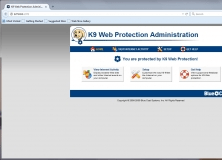
This program lets you block pornography, gambling, or specific websites.

Changes your real IP for an anonymous proxy in order to protect your privacy.
Comments (1)
TunnelBear service has added additional countries/locations, now supports USA, UK, Canada, Germany, Japan. Web page shows Australia is available for paid services only.
Free service, Little TunnelBear, has limited total data/month (0.5GB) (There is a promo to twitter about TunnelBear & receive extra 1GB data for a month, for each month you tweet & are verified).
Paid service (Giant or Grizzly) does not have the monthly data limit, and 1 paid account can be used on one laptop and two mobile devices.
Mobile devices supported are with mobile platforms Android Ice Cream Sandwich (ICS) (4... & up), and Apple iOS 5 & up. So your device has to be able to support these minimum versions of those mobile platforms to use mobile TunnelBear apps.
(I am not sure why they specify laptop device, & makes it sound like they exclude a desktop computer. For me, I would want any PC or MAC computer to be allowed, with the supported versions of Windows or Mac OSX.)
The service seems good.
The free service data limit is likely not adequate for PC or Mac, and may be adequate to not enough for a mobile device. The free service seems great for at least trying & testing. If you like then the paid service is likely best, unless your monthly data usage fits within the total data limit.
I have other good secure VPN services & apps I prefer, that have free & paid options, and the paid versions are cheaper than TunnelBear. However, Tunnelbear currently has more countries/locations to choose.
Most of the good free VPN services I have tried & use are ad supported, or often eventually become so. They have unlimited total data, but may have less speed than paid version (free speed is still good, paid is faster). TunnelBear free service is not ad supported, but has the total monthly data limit. For me the data allowance is more important, as I am likely to exceed TunnelBear's free limit every month.